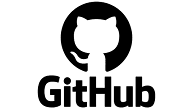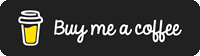Esta muestra de aplicación Android consume un Web Service XML de la plataforma StackOverflow para mostrar algunos datos en una Lista.
¿Qué es un Web Service?
Un Web Service es una fuente de información que se puede acceder desde el protocolo HTTP es decir mediante una URL, este web service se encuentra público y se publica en formato XML o en formato JSON, este tipo de formato es estándar y de esta forma diferentes plataformas pueden utilizarlos. Un Web Service es publicado en un servidor y es compartido a través de una URL para que pueda ser utilizado desde diferentes tecnologías o Lenguajes de Programación.
¿Para qué se utilizan?
Entre los motivos más importantes se encuentra que la velocidad de descarga para la información en formato de texto plano es mayor ya que consume menos recursos, otra ventaja es que se dispone de la misma fuente de información para multiples plataformas, entre los usos más comunes se encuentran fuente para datos del clima, feed de noticias, entre otros.
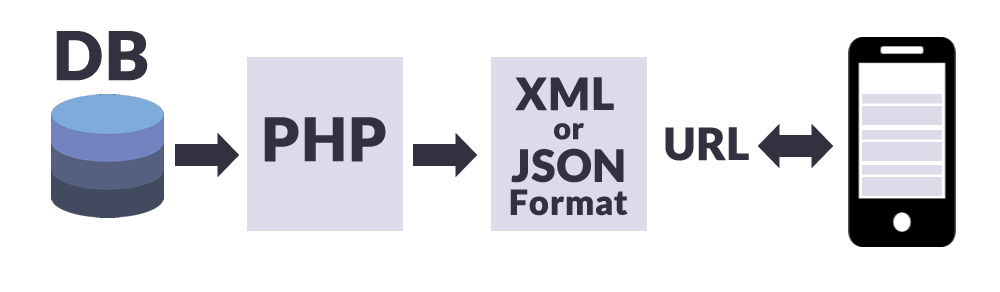
En este demo se utiliza un Web Service en formato XML de la plataforma StackOverflow, una comunidad para desarrolladores donde se comparten preguntas y respuestas
URL: https://stackoverflow.com/feeds/tag?tagnames=android&sort=newestResultado

En Android se utiliza un archivo llamado Manifest.xml, en este archivo va declarada cada Activity que se utiliza en el proyecto, ademas se agregan los permisos que va a necesitar la aplicaci[on para su funcionamiento, en este caso es necesario acceder a la red, por lo tanto colocamos el permiso.
<uses-permission android:name="android.permission.INTERNET" />
<uses-permission android:name="android.permission.ACCESS_NETWORK_STATE" />
AndroidManifest.xml
<?xml version="1.0" encoding="utf-8"?>
<manifest xmlns:android="http://schemas.android.com/apk/res/android"
package="com.xmlnetwork" >
<uses-permission android:name="android.permission.INTERNET" />
<uses-permission android:name="android.permission.ACCESS_NETWORK_STATE" />
<application
android:allowBackup="true"
android:icon="@mipmap/ic_launcher"
android:label="@string/app_name"
android:theme="@style/AppTheme" >
<activity
android:name=".MainActivity"
android:label="@string/app_name" >
<intent-filter>
<action android:name="android.intent.action.MAIN" />
<category android:name="android.intent.category.LAUNCHER" />
</intent-filter>
</activity>
<activity android:label="SettingsActivity" android:name=".SettingsActivity">
<intent-filter>
<action android:name="android.intent.action.MANAGE_NETWORK_USAGE" />
<category android:name="android.intent.category.DEFAULT" />
</intent-filter>
</activity>
</application>
</manifest>
MainActivity.java
package com.xmlnetwork;
import android.content.BroadcastReceiver;
import android.content.Context;
import android.content.Intent;
import android.content.IntentFilter;
import android.content.SharedPreferences;
import android.net.ConnectivityManager;
import android.net.NetworkInfo;
import android.os.AsyncTask;
import android.preference.PreferenceManager;
import androidx.appcompat.app.AppCompatActivity;
import android.os.Bundle;
import android.view.Menu;
import android.view.MenuInflater;
import android.view.MenuItem;
import android.webkit.WebView;
import android.widget.Toast;
import com.xmlnetwork.StackOverflowXmlParser.Entry;
import org.xmlpull.v1.XmlPullParserException;
import java.io.IOException;
import java.io.InputStream;
import java.net.HttpURLConnection;
import java.net.URL;
import java.text.DateFormat;
import java.text.SimpleDateFormat;
import java.util.Calendar;
import java.util.List;
public class MainActivity extends AppCompatActivity{
public static final String WIFI = "Wi-Fi";
public static final String ANY = "Any";
private static final String URL =
"https://stackoverflow.com/feeds/tag?tagnames=android&sort=newest";
// Whether there is a Wi-Fi connection.
private static boolean wifiConnected = false;
// Whether there is a mobile connection.
private static boolean mobileConnected = false;
// Whether the display should be refreshed.
public static boolean refreshDisplay = true;
// The user's current network preference setting.
public static String sPref = null;
// The BroadcastReceiver that tracks network connectivity changes.
private NetworkReceiver receiver = new NetworkReceiver();
@Override
protected void onCreate(Bundle savedInstanceState) {
super.onCreate(savedInstanceState);
// Register BroadcastReceiver to track connection changes.
IntentFilter filter = new IntentFilter(ConnectivityManager.CONNECTIVITY_ACTION);
receiver = new NetworkReceiver();
this.registerReceiver(receiver, filter);
}
@Override
protected void onStart(){
super.onStart();
// Gets the user's network preference settings
SharedPreferences sharedPrefs = PreferenceManager.getDefaultSharedPreferences(this);
// Retrieves a string value for the preferences. The second parameter
// is the default value to use if a preference value is not found.
sPref = sharedPrefs.getString("listPref", "Wi-Fi");
updateConnectedFlags();
// Only loads the page if refreshDisplay is true. Otherwise, keeps previous
// display. For example, if the user has set "Wi-Fi only" in prefs and the
// device loses its Wi-Fi connection midway through the user using the app,
// you don't want to refresh the display--this would force the display of
// an error page instead of stackoverflow.com content.
if (refreshDisplay) {
loadPage();
}
}
private void updateConnectedFlags() {
ConnectivityManager connMgr =
(ConnectivityManager) getSystemService(Context.CONNECTIVITY_SERVICE);
NetworkInfo activeInfo = connMgr.getActiveNetworkInfo();
if (activeInfo != null && activeInfo.isConnected()) {
wifiConnected = activeInfo.getType() == ConnectivityManager.TYPE_WIFI;
mobileConnected = activeInfo.getType() == ConnectivityManager.TYPE_MOBILE;
} else {
wifiConnected = false;
mobileConnected = false;
}
}
// Uses AsyncTask subclass to download the XML feed from stackoverflow.com.
// This avoids UI lock up. To prevent network operations from
// causing a delay that results in a poor user experience, always perform
// network operations on a separate thread from the UI.
private void loadPage() {
if (((sPref.equals(ANY)) && (wifiConnected || mobileConnected))
|| ((sPref.equals(WIFI)) && (wifiConnected))) {
// AsyncTask subclass
new DownloadXmlTask().execute(URL);
} else {
showErrorPage();
}
}
// Displays an error if the app is unable to load content.
private void showErrorPage() {
setContentView(R.layout.activity_main);
// The specified network connection is not available. Displays error message.
WebView myWebView = (WebView) findViewById(R.id.webview);
myWebView.loadData(getResources().getString(R.string.connection_error),
"text/html", null);
}
// Populates the activity's options menu.
@Override
public boolean onCreateOptionsMenu(Menu menu) {
MenuInflater inflater = getMenuInflater();
inflater.inflate(R.menu.menu_main, menu);
return true;
}
// Handles the user's menu selection.
@Override
public boolean onOptionsItemSelected(MenuItem item) {
switch (item.getItemId()) {
case R.id.settings:
Intent settingsActivity = new Intent(getBaseContext(), SettingsActivity.class);
startActivity(settingsActivity);
return true;
case R.id.refresh:
loadPage();
return true;
default:
return super.onOptionsItemSelected(item);
}
}
// Implementation of AsyncTask used to download XML feed from stackoverflow.com.
private class DownloadXmlTask extends AsyncTask<String, Void, String> {
@Override
protected String doInBackground(String... urls) {
try {
return loadXmlFromNetwork(urls[0]);
} catch (IOException e) {
return getResources().getString(R.string.connection_error);
} catch (XmlPullParserException e) {
return getResources().getString(R.string.xml_error);
}
}
@Override
protected void onPostExecute(String result) {
setContentView(R.layout.activity_main);
// Displays the HTML string in the UI via a WebView
WebView myWebView = (WebView) findViewById(R.id.webview);
myWebView.loadData(result, "text/html", null);
}
}
// Uploads XML from stackoverflow.com, parses it, and combines it with
// HTML markup. Returns HTML string.
private String loadXmlFromNetwork(String urlString) throws XmlPullParserException, IOException {
InputStream stream = null;
StackOverflowXmlParser stackOverflowXmlParser = new StackOverflowXmlParser();
List<Entry> entries = null;
String title = null;
String url = null;
String summary = null;
Calendar rightNow = Calendar.getInstance();
DateFormat formatter = new SimpleDateFormat("MMM dd h:mmaa");
// Checks whether the user set the preference to include summary text
SharedPreferences sharedPrefs = PreferenceManager.getDefaultSharedPreferences(this);
boolean pref = sharedPrefs.getBoolean("summaryPref", false);
StringBuilder htmlString = new StringBuilder();
htmlString.append("<h3>" + getResources().getString(R.string.page_title) + "</h3>");
htmlString.append("<em>" + getResources().getString(R.string.updated) + " " +
formatter.format(rightNow.getTime()) + "</em>");
try {
stream = downloadUrl(urlString);
entries = stackOverflowXmlParser.parse(stream);
// Makes sure that the InputStream is closed after the app is
// finished using it.
} finally {
if (stream != null) {
stream.close();
}
}
// StackOverflowXmlParser returns a List (called "entries") of Entry objects.
// Each Entry object represents a single post in the XML feed.
// This section processes the entries list to combine each entry with HTML markup.
// Each entry is displayed in the UI as a link that optionally includes
// a text summary.
for (Entry entry : entries) {
htmlString.append("<p><a href='");
htmlString.append(entry.link);
htmlString.append("'>" + entry.title + "</a></p>");
// If the user set the preference to include summary text,
// adds it to the display.
if (pref) {
htmlString.append(entry.summary);
}
}
return htmlString.toString();
}
// Given a string representation of a URL, sets up a connection and gets
// an input stream.
private InputStream downloadUrl(String urlString) throws IOException {
java.net.URL url = new URL(urlString);
HttpURLConnection conn = (HttpURLConnection) url.openConnection();
conn.setReadTimeout(10000 /* milliseconds */);
conn.setConnectTimeout(15000 /* milliseconds */);
conn.setRequestMethod("GET");
conn.setDoInput(true);
// Starts the query
conn.connect();
InputStream stream = conn.getInputStream();
return stream;
}
/**
* This BroadcastReceiver intercepts the android.net.ConnectivityManager.CONNECTIVITY_ACTION,
* which indicates a connection change. It checks whether the type is TYPE_WIFI.
* If it is, it checks whether Wi-Fi is connected and sets the wifiConnected flag in the
* main activity accordingly.
*/
public class NetworkReceiver extends BroadcastReceiver {
@Override
public void onReceive(Context context, Intent intent) {
ConnectivityManager connMgr =
(ConnectivityManager) context.getSystemService(Context.CONNECTIVITY_SERVICE);
NetworkInfo networkInfo = connMgr.getActiveNetworkInfo();
// Checks the user prefs and the network connection. Based on the result, decides
// whether
// to refresh the display or keep the current display.
// If the userpref is Wi-Fi only, checks to see if the device has a Wi-Fi connection.
if (WIFI.equals(sPref) && networkInfo != null
&& networkInfo.getType() == ConnectivityManager.TYPE_WIFI) {
// If device has its Wi-Fi connection, sets refreshDisplay
// to true. This causes the display to be refreshed when the user
// returns to the app.
refreshDisplay = true;
Toast.makeText(context, R.string.wifi_connected, Toast.LENGTH_SHORT).show();
// If the setting is ANY network and there is a network connection
// (which by process of elimination would be mobile), sets refreshDisplay to true.
} else if (ANY.equals(sPref) && networkInfo != null) {
refreshDisplay = true;
// Otherwise, the app can't download content--either because there is no network
// connection (mobile or Wi-Fi), or because the pref setting is WIFI, and there
// is no Wi-Fi connection.
// Sets refreshDisplay to false.
} else {
refreshDisplay = false;
Toast.makeText(context, R.string.lost_connection, Toast.LENGTH_SHORT).show();
}
}
}
}
StackOverflowXMLParser.java
package com.xmlnetwork;
import android.util.Xml;
import org.xmlpull.v1.XmlPullParser;
import org.xmlpull.v1.XmlPullParserException;
import java.io.IOException;
import java.io.InputStream;
import java.util.ArrayList;
import java.util.List;
public class StackOverflowXmlParser {
private static final String ns = null;
public List<Entry> parse(InputStream in) throws XmlPullParserException, IOException {
try {
XmlPullParser parser = Xml.newPullParser();
parser.setFeature(XmlPullParser.FEATURE_PROCESS_NAMESPACES, false);
parser.setInput(in, null);
parser.nextTag();
return readFeed(parser);
} finally {
in.close();
}
}
private List<Entry> readFeed(XmlPullParser parser) throws XmlPullParserException, IOException {
List<Entry> entries = new ArrayList<Entry>();
parser.require(XmlPullParser.START_TAG, ns, "feed");
while (parser.next() != XmlPullParser.END_TAG) {
if (parser.getEventType() != XmlPullParser.START_TAG) {
continue;
}
String name = parser.getName();
// Starts by looking for the entry tag
if (name.equals("entry")) {
entries.add(readEntry(parser));
} else {
skip(parser);
}
}
return entries;
}
// This class represents a single entry (post) in the XML feed.
// It includes the data members "title," "link," and "summary."
public static class Entry {
public final String title;
public final String link;
public final String summary;
private Entry(String title, String summary, String link) {
this.title = title;
this.summary = summary;
this.link = link;
}
}
// Parses the contents of an entry. If it encounters a title, summary, or link tag, hands them
// off
// to their respective "read" methods for processing. Otherwise, skips the tag.
private Entry readEntry(XmlPullParser parser) throws XmlPullParserException, IOException {
parser.require(XmlPullParser.START_TAG, ns, "entry");
String title = null;
String summary = null;
String link = null;
while (parser.next() != XmlPullParser.END_TAG) {
if (parser.getEventType() != XmlPullParser.START_TAG) {
continue;
}
String name = parser.getName();
if (name.equals("title")) {
title = readTitle(parser);
} else if (name.equals("summary")) {
summary = readSummary(parser);
} else if (name.equals("link")) {
link = readLink(parser);
} else {
skip(parser);
}
}
return new Entry(title, summary, link);
}
// Processes title tags in the feed.
private String readTitle(XmlPullParser parser) throws IOException, XmlPullParserException {
parser.require(XmlPullParser.START_TAG, ns, "title");
String title = readText(parser);
parser.require(XmlPullParser.END_TAG, ns, "title");
return title;
}
// Processes link tags in the feed.
private String readLink(XmlPullParser parser) throws IOException, XmlPullParserException {
String link = "";
parser.require(XmlPullParser.START_TAG, ns, "link");
String tag = parser.getName();
String relType = parser.getAttributeValue(null, "rel");
if (tag.equals("link")) {
if (relType.equals("alternate")) {
link = parser.getAttributeValue(null, "href");
parser.nextTag();
}
}
parser.require(XmlPullParser.END_TAG, ns, "link");
return link;
}
// Processes summary tags in the feed.
private String readSummary(XmlPullParser parser) throws IOException, XmlPullParserException {
parser.require(XmlPullParser.START_TAG, ns, "summary");
String summary = readText(parser);
parser.require(XmlPullParser.END_TAG, ns, "summary");
return summary;
}
// For the tags title and summary, extracts their text values.
private String readText(XmlPullParser parser) throws IOException, XmlPullParserException {
String result = "";
if (parser.next() == XmlPullParser.TEXT) {
result = parser.getText();
parser.nextTag();
}
return result;
}
// Skips tags the parser isn't interested in. Uses depth to handle nested tags. i.e.,
// if the next tag after a START_TAG isn't a matching END_TAG, it keeps going until it
// finds the matching END_TAG (as indicated by the value of "depth" being 0).
private void skip(XmlPullParser parser) throws XmlPullParserException, IOException {
if (parser.getEventType() != XmlPullParser.START_TAG) {
throw new IllegalStateException();
}
int depth = 1;
while (depth != 0) {
switch (parser.next()) {
case XmlPullParser.END_TAG:
depth--;
break;
case XmlPullParser.START_TAG:
depth++;
break;
}
}
}
}
Layout
activity_main.xml
<?xml version="1.0" encoding="utf-8"?>
<LinearLayout xmlns:android="http://schemas.android.com/apk/res/android"
android:layout_width="fill_parent"
android:layout_height="fill_parent"
android:orientation="vertical" android:gravity="center" >
<ImageView
android:layout_width="match_parent"
android:layout_height="100dp"
android:layout_margin="12dp"
android:gravity="center"
android:scaleType="centerInside"
android:src="@drawable/stackoverflow" />
<WebView xmlns:android="http://schemas.android.com/apk/res/android"
android:id="@+id/webview"
android:layout_width="fill_parent"
android:layout_height="fill_parent"
/>
</LinearLayout>
Consulta este artículo en mi Blog